| Q |
Why couldn’t I use ATM Chip Card to pay
tax? |
| A |
| 1. |
Please reinstall Smart Card Reader with its driver. Don’t use
downloaded driver of WinXP/ Win2000. |
| 2. |
Make sure ActiveX components are installed completely or else delete “ATMC
Class” then pay tax. |
| 3. |
Use Internet Explorer 6.0 or higher version instead of FireFox or
Netscape. |
| 4. |
Operating System: Windows 2000 or higher including Windows XP and Windows
2003. |
|
| Q |
How do I reinstall Smart Card Reader? |
| A |
1.Click the right mouse button of “My Computer”and choose “Manage”.

2.Choose “Device Manager”.
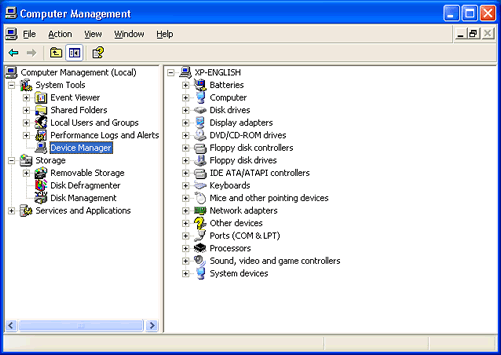
3.Choose “Smart Card Reader” and click “+”.
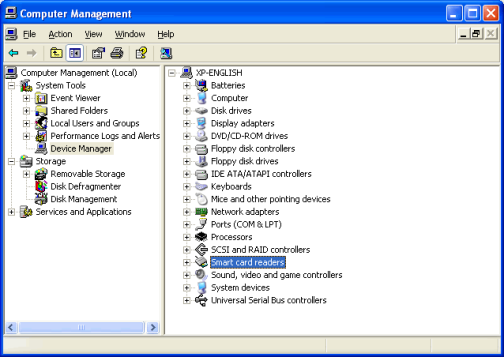
4.Click the right mouse button of “EZUSB PC/SC Smart Card Reader” (for
example) and choose “Uninstall”.
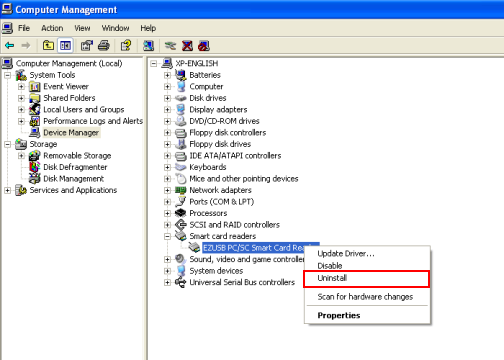
5.Click “OK”.
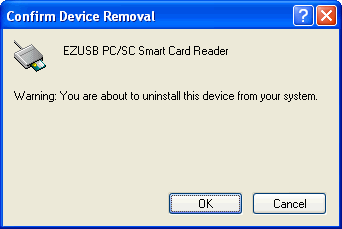
6.Remove the original USB driver, pull out the Smart Card Reader, reinstall
the driver, then plug in the Smart Card driver.
|
| Q |
How do I make sure ActiveX components are
installed? |
| A |
1.Click IE >> “Tool” >> “Internet Options”.
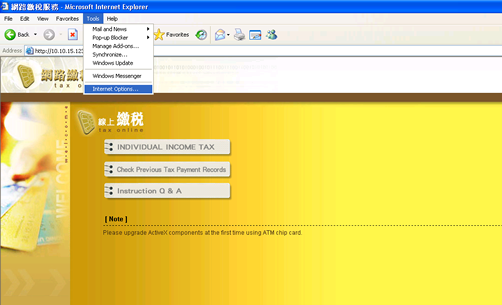
2.Go to “General” >> Temporary Internet files, and then click
“Settings”.
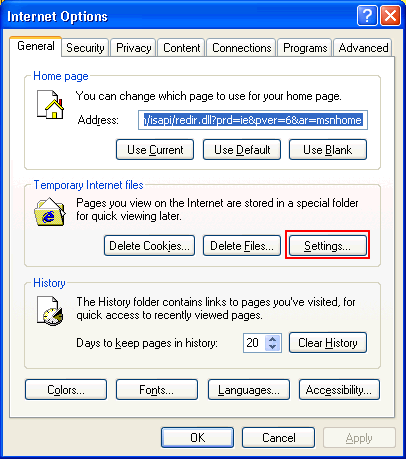
3.Click “View Objects”.
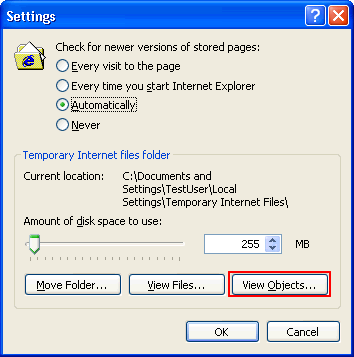
4.Find “ATMC Class”.
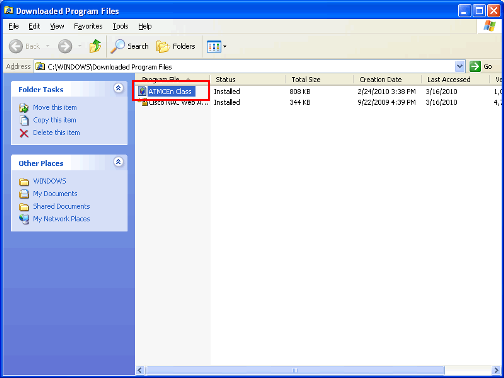
5.Delete “ATMC Class” and click “OK”.
(Choose ATMC Class, click "delete"
and then "Yes".)
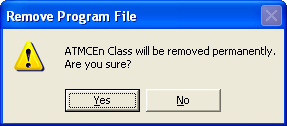
|
| Q |
I couldn’t process the transaction and it shows “Under
construction”. |
| A |
Please use IE 6 instead of FireFox, Netscape or other browsers.
|
| Q |
It shows “Common Error(1157); transaction
failure”. |
| A |
Make sure ActiveX components are installed.
|
| Q |
It shows RC=’8101’ (TAC mistake) |
| A |
Reinstall Smart Card Reader or try another computer. |
| Q |
TAC (Transaction Authentication Code) mistake |
| A |
ActiveX components are not complete or expired; delete “ATMC Class” and
install ActiveX components again.
|
| Q |
Type card passwords twice but the screen is
frozen. |
| A |
This problem comes from the same dynamic password.
1.Click IE>>
“Tool” >> “Internet Options”
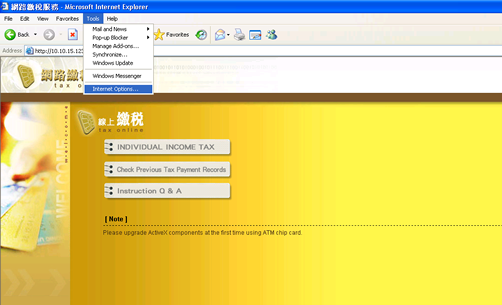
2.Go to to “General” >> “Temporary Internet files” and click
“Settings”.
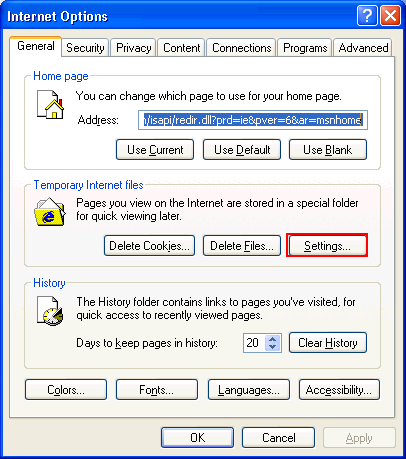
3.Choose “Every visit to the page” and click “OK”.
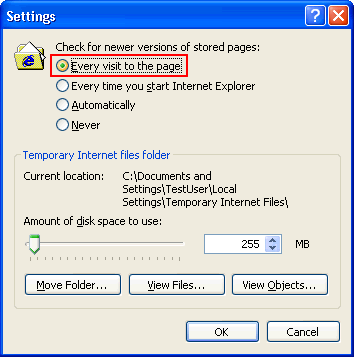
|
| Q |
MASTER FILE failure, code 0x80110007 |
| A |
You should use ATM Chip Card for transaction.
|
| Q |
ActiveX components are not installed at computer correctly, code
0x80110100 |
| A |
Please check ActiveX components. |