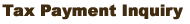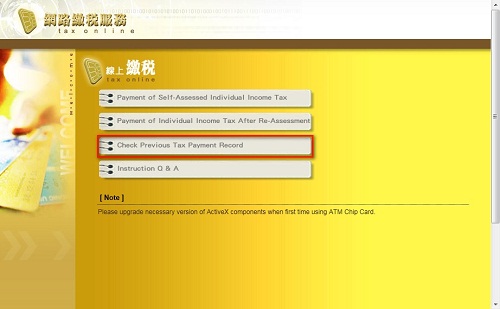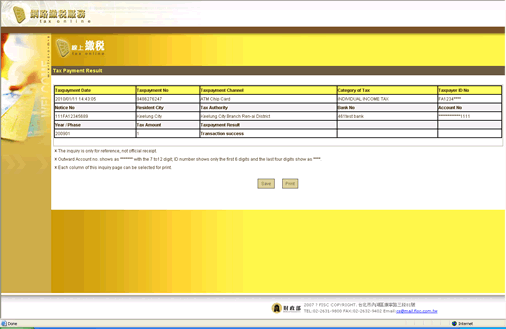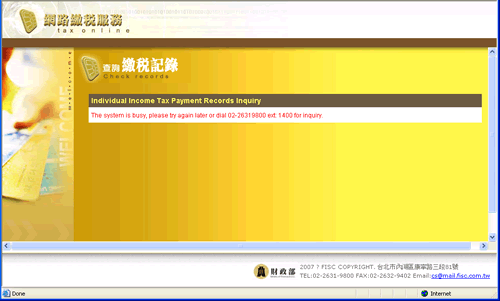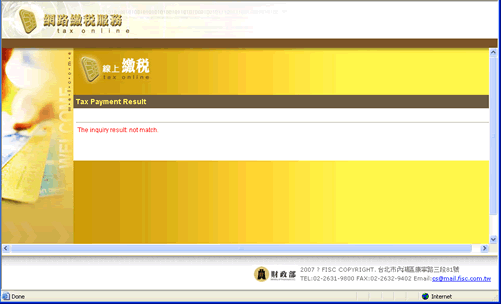|
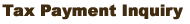
This website provides the latest
three-month record for inquiry.
Note:
| (1) |
This website provides messages for successful and
failed transactions. |
| (2) |
The inquiry is only for reference, not official receipt. |
| (3) |
Outward Account no. shows as ******* with the 7 to12 digit; ID
number shows only the first 6 digits and the last four digits show as
****. |
| (4) |
During the peak hours we have to turn off all web pages, if you
click this function, the screen shows “The system is busy, please try again
latter or dial 02-26319800 ext: 1400 for inquiry.” |
| (5) |
This page provides all tax items. |
1st. Click “Check Previous Tax Payment Records”.
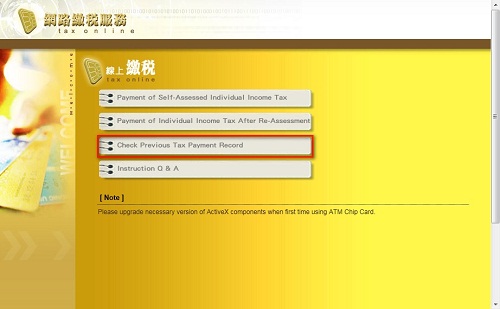
2nd. Input required data and confirm.

3rd. Transaction detail is provided.
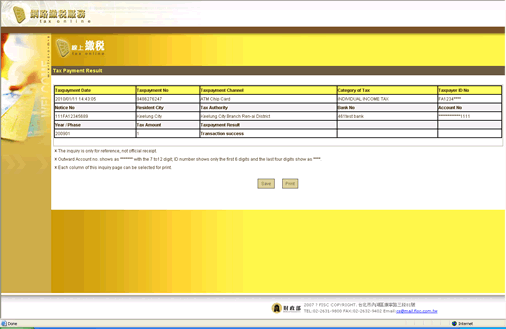
4th. The inquiry page should be turned off during peak hours.
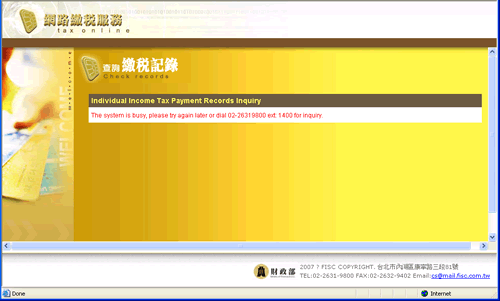
5th. No required data.
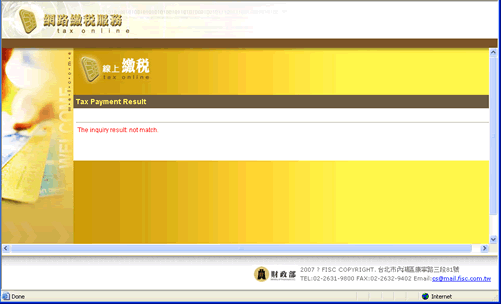
(Above graphs are only for reference; please look at the real webpage.)
|